Unlocking Professional Growth: Support Staff Development with Brightwheel’s Experience Curriculum
Discover effective ways to enhance your team’s growth and foster their professional development.
Combine hands-on learning with brightwheel: Powerful digital tools to simplify planning, strengthen family connections, and fuel child development.
Learn More
Experience Curriculum in brightwheel provides everything you need to deliver high-quality education while streamlining your daily operations.
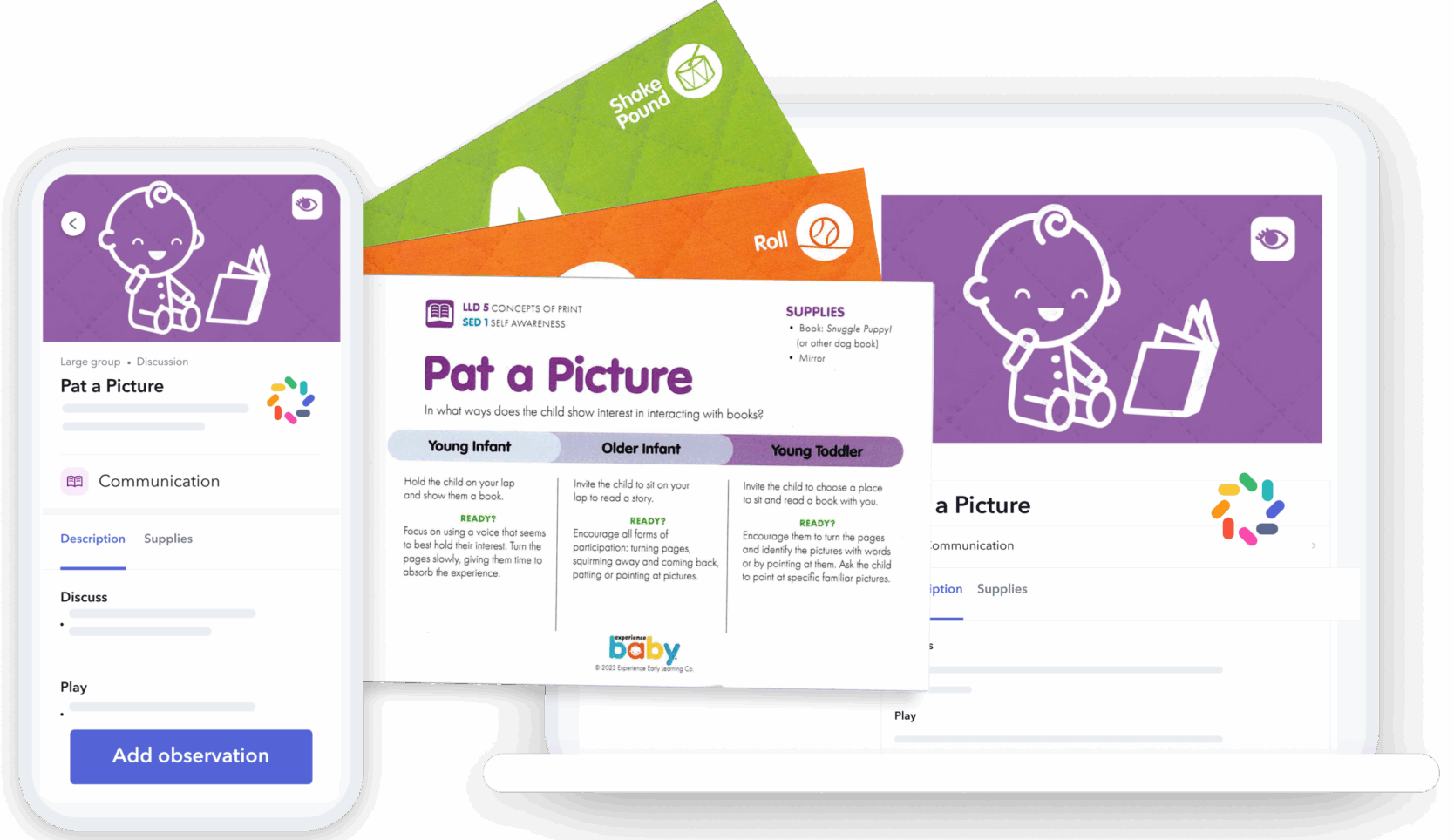
Save educators hours every month
Access digital lesson plans directly in the brightwheel app, with monthly hands-on learning materials delivered to your door

Maximize program quality
Research-based curriculum aligned to all 50 states’ early learning standards and NAEYC.
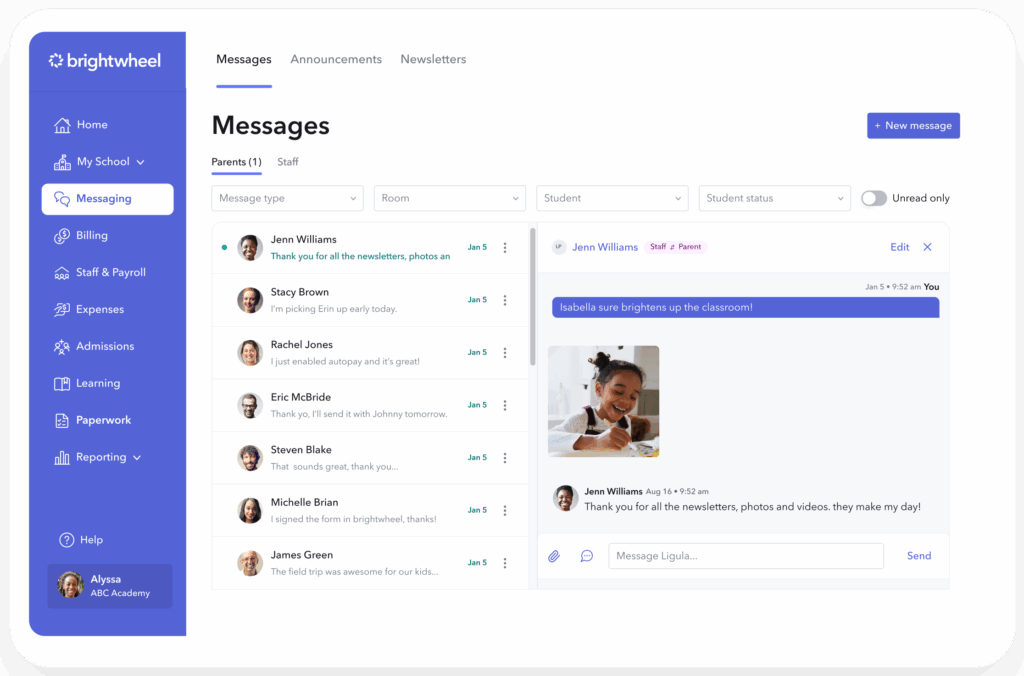
Support child development
Monitor each child’s progress with built-in developmental observations and share updates with families instantly through brightwheel.
Simplified communication tools
Brightwheel streamlines communication and keeps families engaged with in-app messaging, newsletters, and real-time updates.
Easy attendance tracking and check-ins
Easily track attendance, manage check-ins, and log room ratios with brightwheel’s intuitive tools.
Secure billing and payments
Simplify billing and tuition management with brightwheel’s automated invoicing, recurring payments, and easy financial tracking.
Streamlined admissions and forms
Easily manage forms, enrollment packets, and required documentation in one centralized platform.
Efficient staff and site management
Brightwheel helps you centralize key information for families, staff, and students, ensuring your program stays organized and compliant.
Seamless payroll management
Easily track time and run payroll, automate tax filings, and save time with brightwheel’s payroll solution.
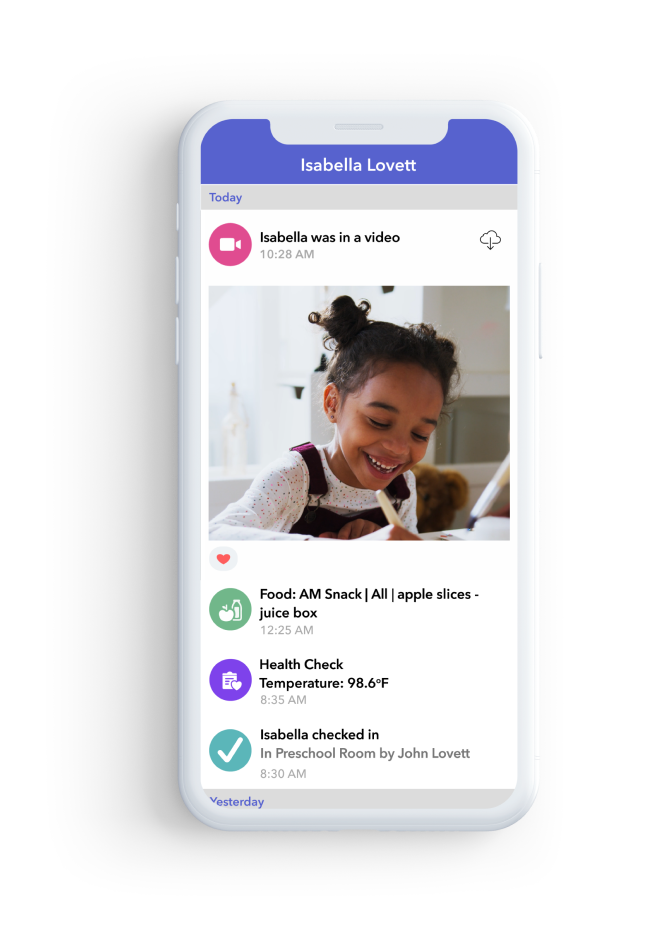
Spend less time prepping, and more time doing what matters most: Teaching, connecting, and inspiring.
Each month, you’ll receive a complete set of lessons and materials designed to guide children through hands-on learning, observation, and foundational skill-building.
Each monthly kit includes:




Brightwheel is the easiest all-in-one management platform for preschools and childcare programs, enabling administrators to save time and provide quality early education. It simplifies administrative tasks like billing, enrollment, staff management, and record keeping, and supports educators with curriculum, assessments, and family engagement. Brightwheel is the childcare software of choice for millions of educators in the US and Canada.
Brightwheel childcare software automates administrative tasks, including billing and payments, enrollment management, communication with families, and tracking children’s activities and development. It saves time, improves efficiency, and enhances communication between educators and parents.
Experience Curriculum integrates seamlessly with brightwheel, allowing educators to access digital lesson plans, track developmental milestones, share updates, and communicate with families all in one platform. The monthly kits are organized with clear, day-by-day lesson plans and hands-on materials, reducing prep time and making it easy for educators to focus on teaching and engaging with children.
Childcare administration software is used by a range of education centers, including childcare centers, preschools, nurseries, and early childhood education programs of different sizes. Brightwheel serves both small and large centers.
Childcare software such as brightwheel reduces admin work and saves significant time by digitizing your records, and allowing staff to take payments, enroll students, and communicate with families online.
Most childhood education centers and administrators we partner with choose brightwheel to replace spreadsheets, and pen and paper processes.
Brightwheel preschool software is designed to meet the needs of childcare centers, preschools, and early childhood education programs. It offers a set of features to simplify administrators’ tasks and support child development. Schedule a demo to learn if brightwheel is a fit for your specific requirements.
Choosing the best childcare software is a tough challenge. The right product depends on your specific needs and preferences.
Brightwheel is the most reliable software for early education and the solution of choice for millions of centers looking for an all-in-one platform to save time and provide quality early education.
Brigthwheel stays ahead of competitors by:
– Being a true all-in-one solution that solves billing and payments, communication, enrollment, and childcare center management
– Providing real-time data you can from anywhere, at any time
– Constantly listening to feedback and improving the platform
– Investing in the highest financial compliance levels (PCI Level 1) and Two-Factor Authentication to protect your account
Yes! Brightwheel integrates with Quickbooks Online. Administrators can use the reports feature to download and transfer billing data from brightwheel to Quickbooks Online. Transferring billing data to Quickbooks enables centers to complete their accounting processes faster and without errors. Visit our Quickbooks Compatibility Guide for more information.
Discover effective ways to enhance your team’s growth and foster their professional development.
Learn how Experience Curriculum on brightwheel can save educators hours every month, enhance your program’s quality, and support child development.
An early learning curriculum is most effective when it connects lesson planning, SEL, and family engagement. Learn how a holistic approach can help.